


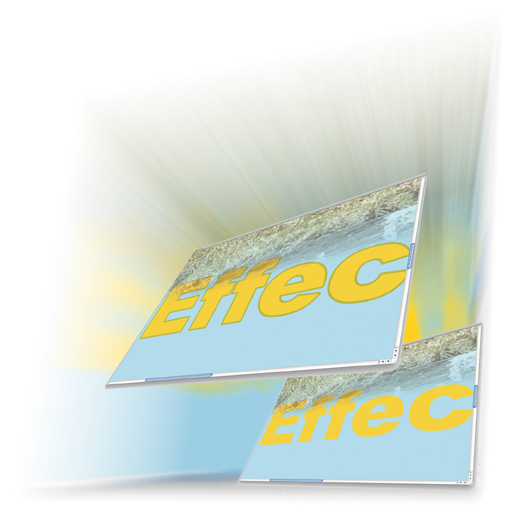
Due to the fact that each file consists of an individual CT, HCT and LW layer, the trapping capabilities and options within MaxPro are both unique and wide ranging.
MaxPro provides support for CT to CT, LW to LW, HCT to HCT, CT to LW, HCT to LW, and HCT to CT trapping, with individual traps being applied universally to colors or more potently, to individual characters or zones.
Add to this a vignetted trap option, combined with the masking facilities that allows color protection of designated colors, the trapping function within MaxPro provides an endless range of options for professional high-end editing, right on the operators desktop.

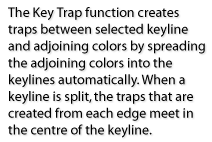
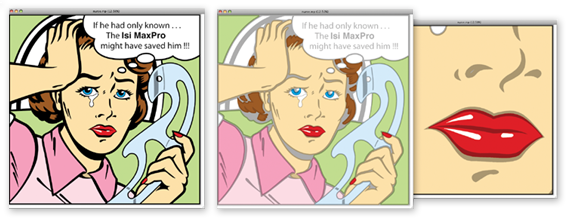
Once editing, trapping and image manipulation has been completed, MaxPro provides a variety of file export options. Additional to industry standard PDF and Postscript, a Gravure Tiff output facility, specifically designed to compliment the engraving process, creates files at a variety of resolutions to produce softer edges with smaller steps. A list of supported file formats and associated color spaces
is outlined:
Additional to the standard “.mp” file format generated by the MaxPro RIP, MaxPro gives the option to open Scitex HandShake, Scitex New CT/LW and TIFF/IT-P1 CT/LW file formats for use in the MaxPro environment. These file formats are treated in exactly the same way as the “.mp” file format, with all tools being able to perform the same functions.
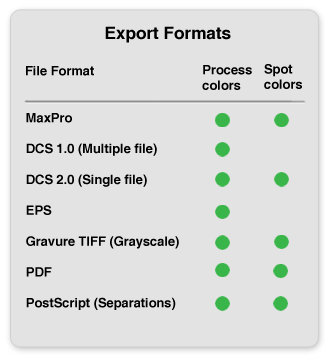
Star Plate